The first carpool app in Singapore
Being the first carpool app in Singapore, Ryde has revolutionized how people move from point to point. Whether it’s carpooling, ride-hailing, or delivery, Ryde’s full suite of services reimagines the way people and goods move around; where communities are brought closer, and commuting is made sustainable.
Our Services
Ride-hailing
A wide variety of private-hire services suited to your budget and needs.

Delivery
On-demand point to point delivery service for personal or business needs.
Carpooling
Share a Ryde, save the environment and make new friends.
Ride with us
We get you to where you need to be.
Safety First
Ride safely with high driver community standards and comprehensive review systems
Reliable Rides
Book on-demand and schedule trips up to one week in advance
Flexible & Affordable
Enjoy various ride options that make it easy for you to get around
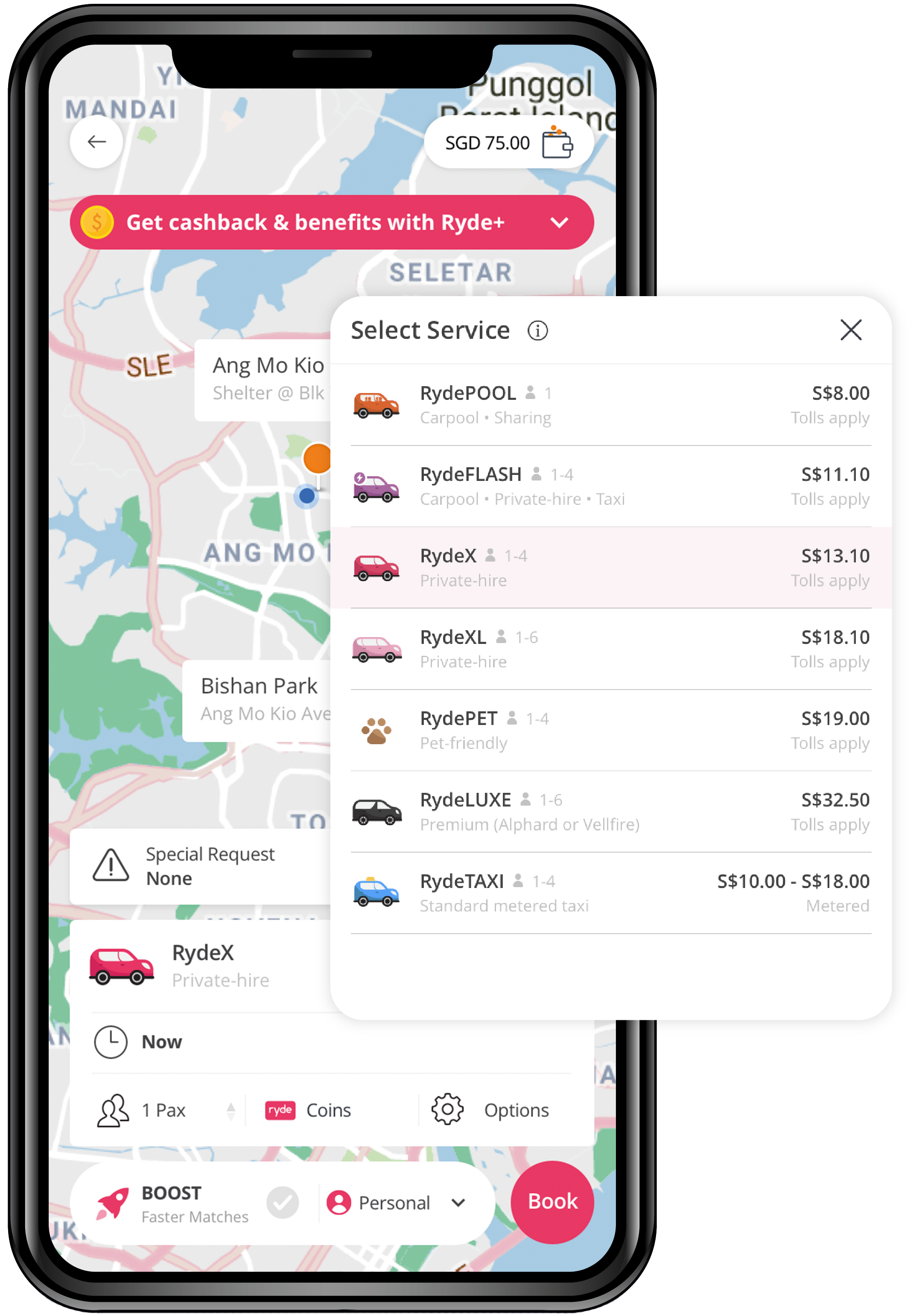


A value subscription that helps you get the most out of every trip.
Unlimited Cashback
Save over 50% on trips
Priority Matching
Ryde+ trips are placed as higher priority, get matched quicker
Exclusive Lifestyle Perks
Get access to exclusive discounts and deals from your favorite brands
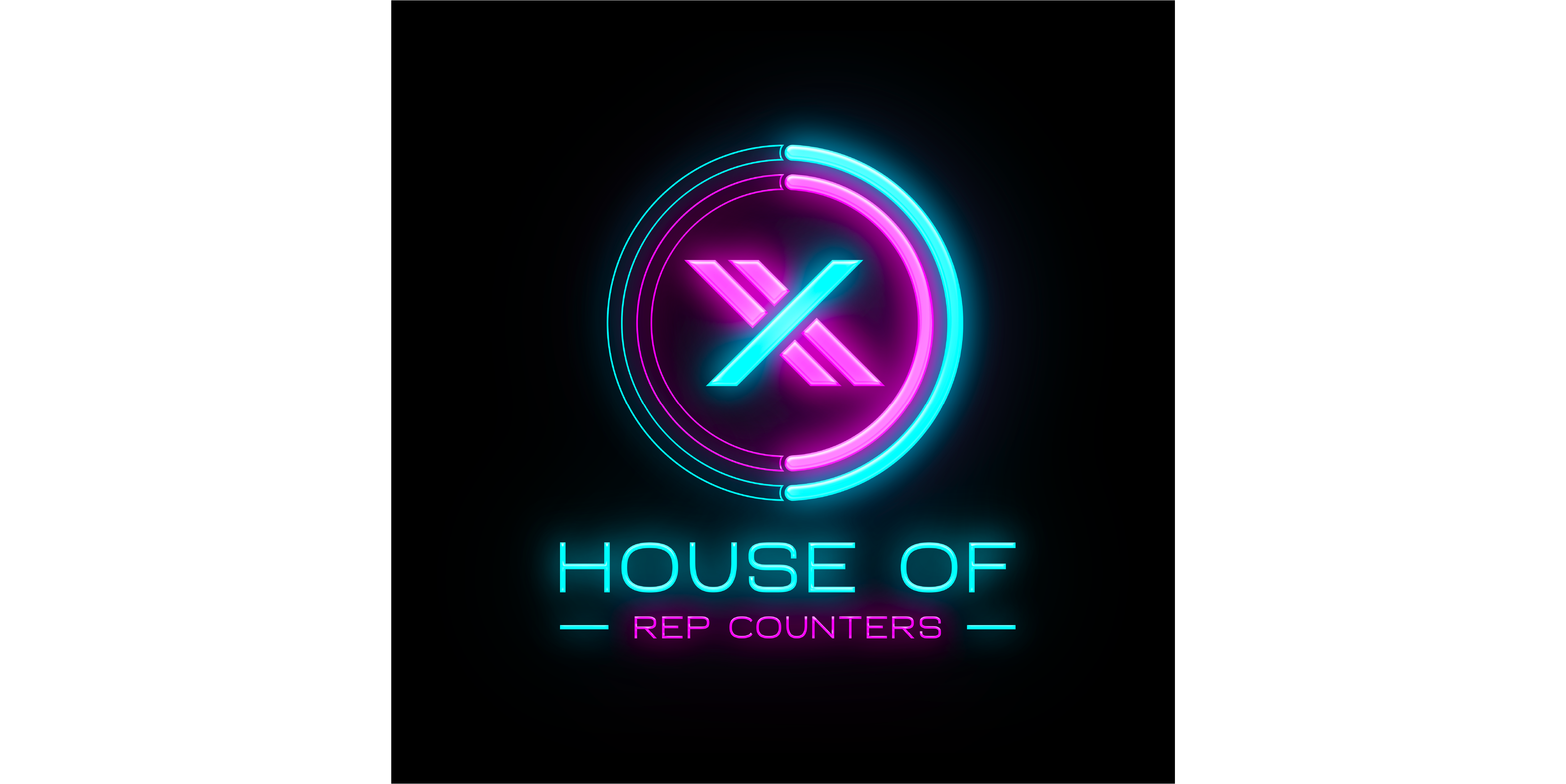
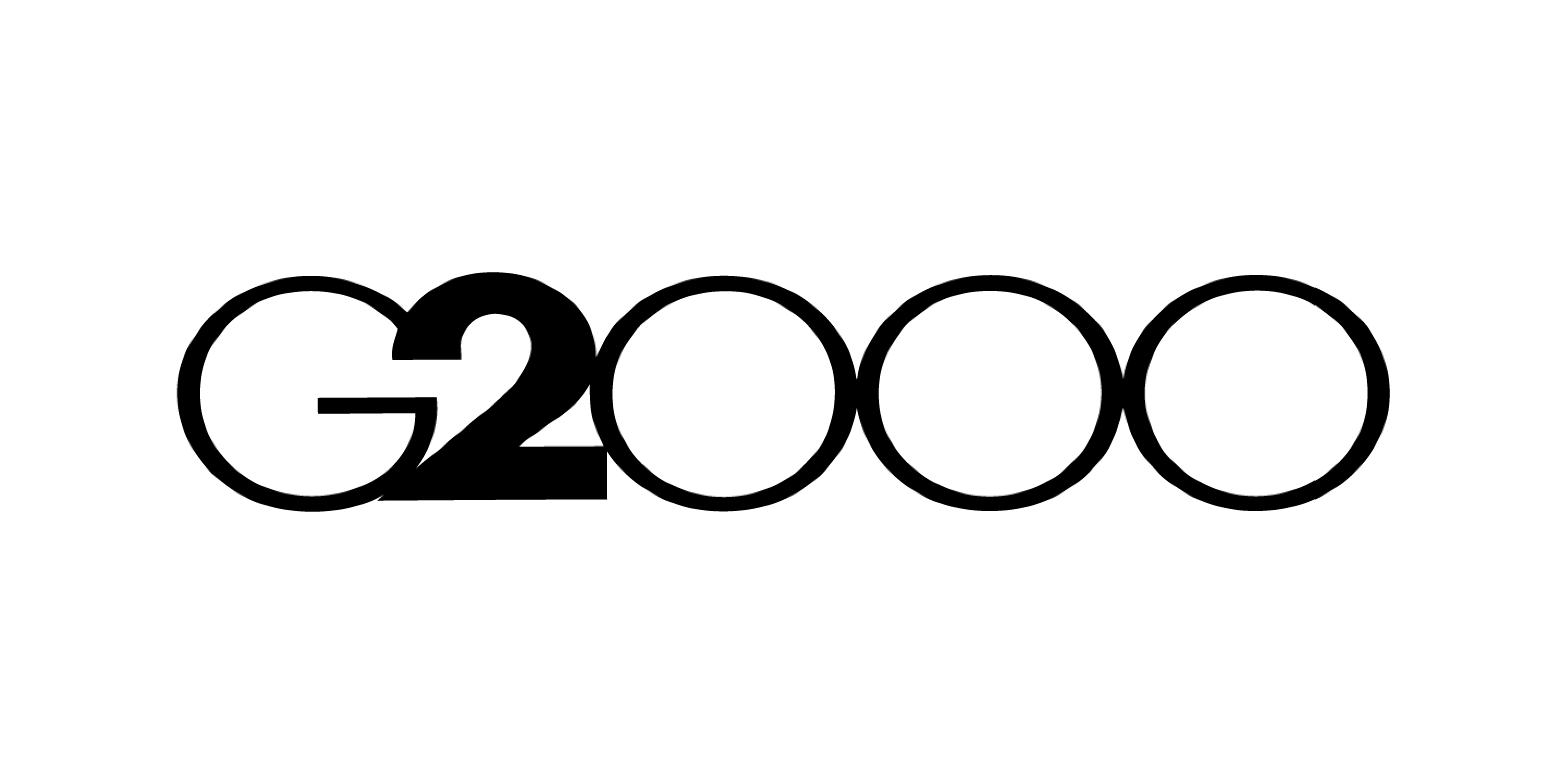

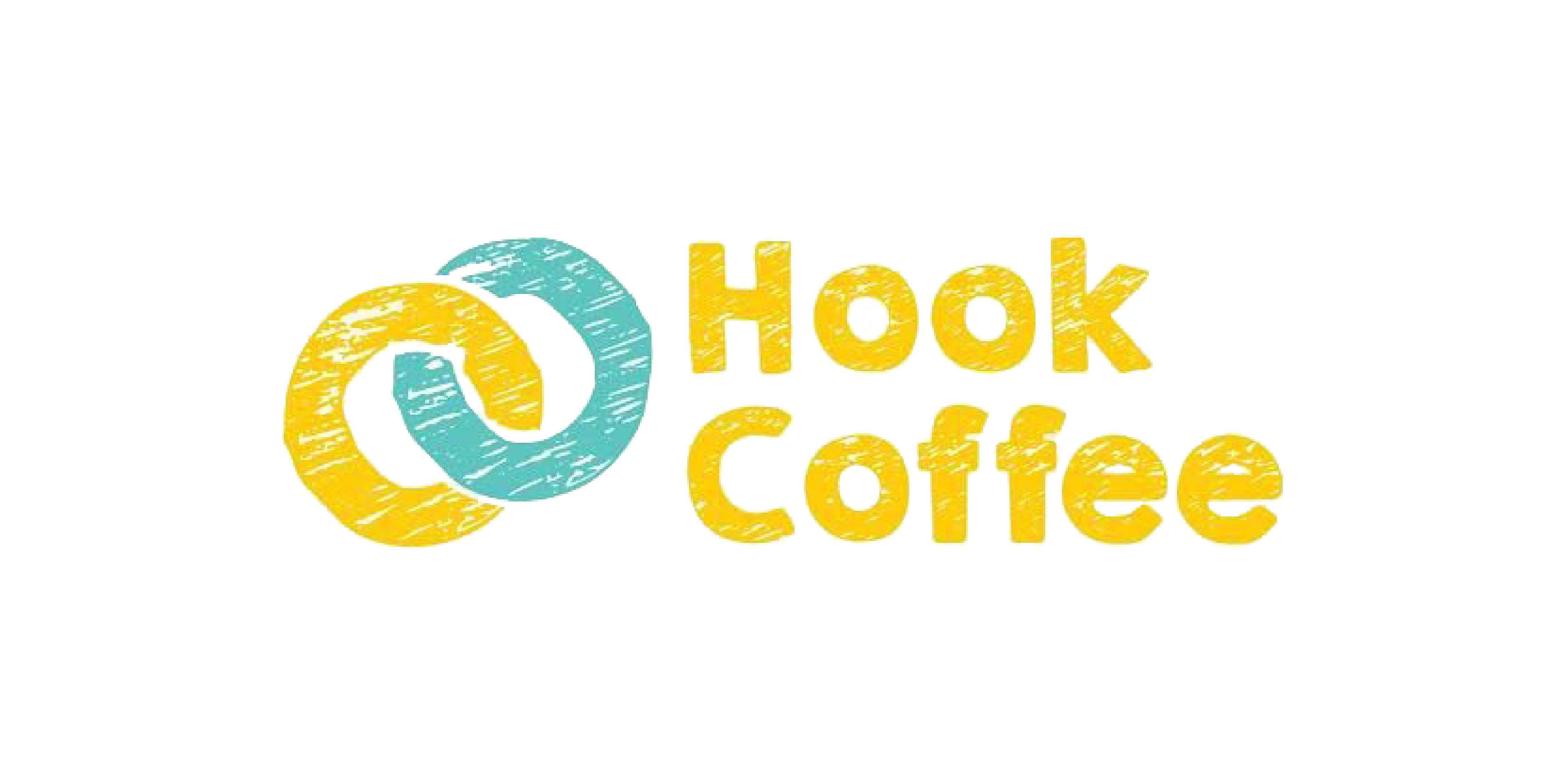
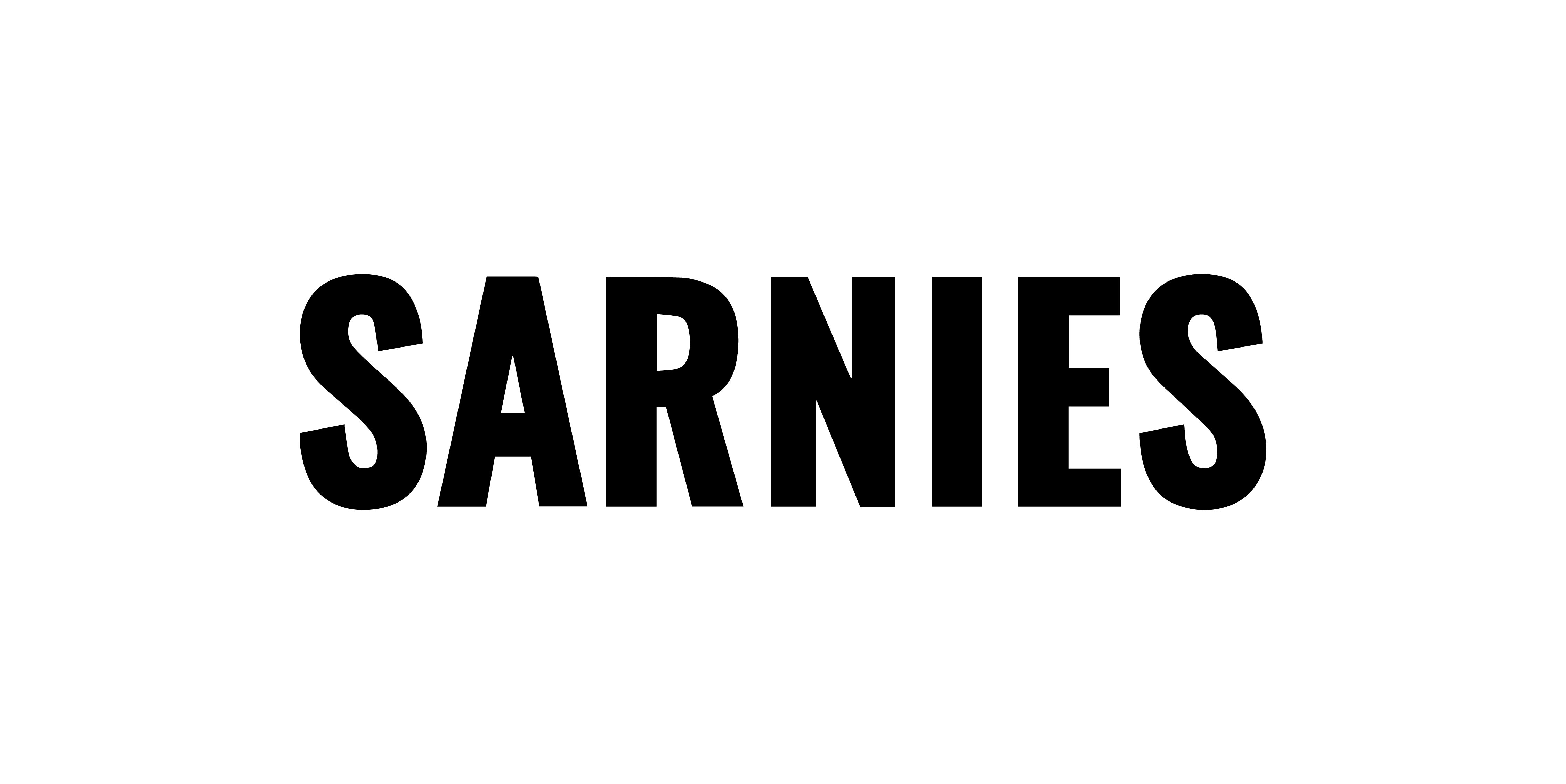






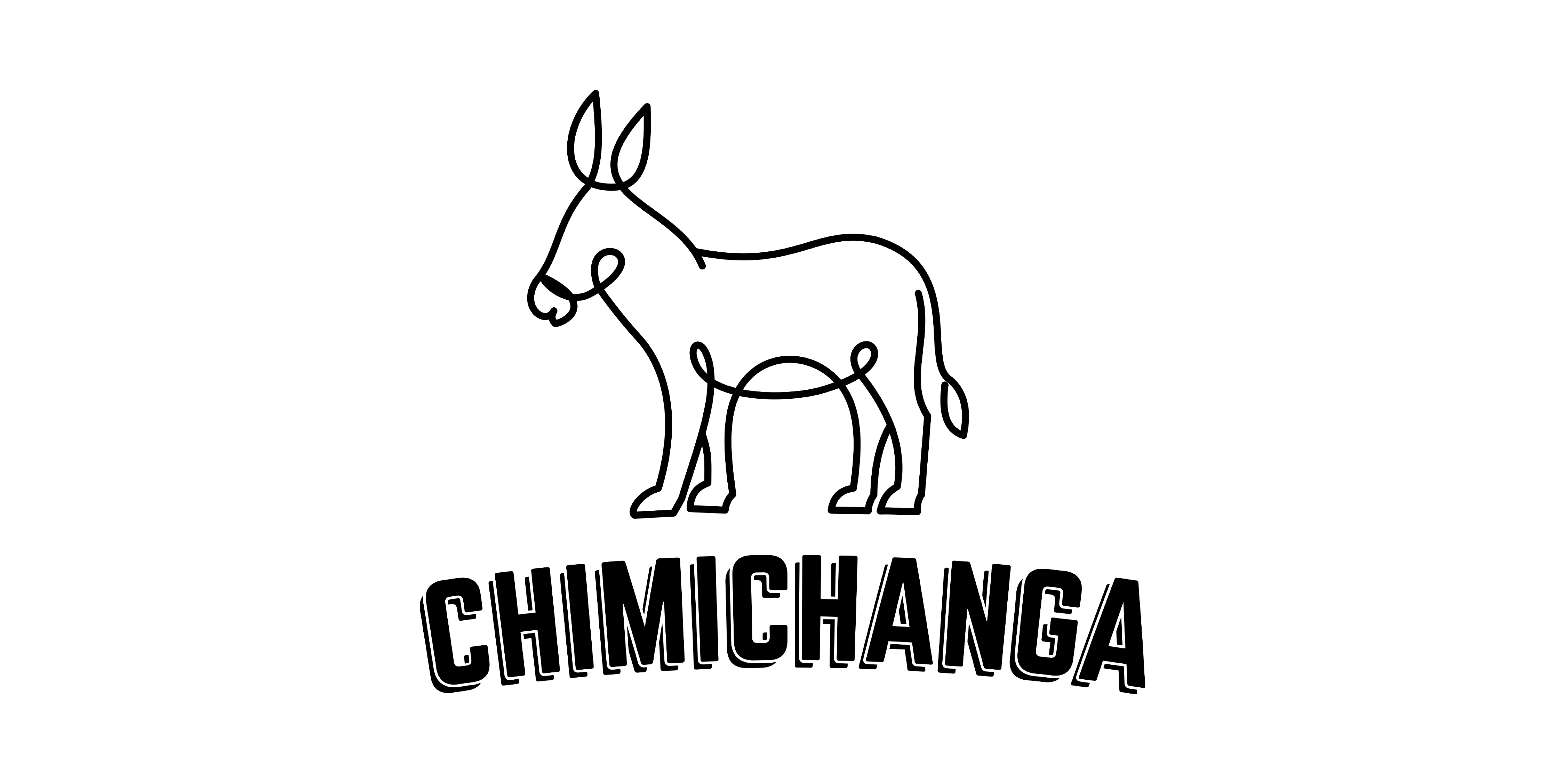
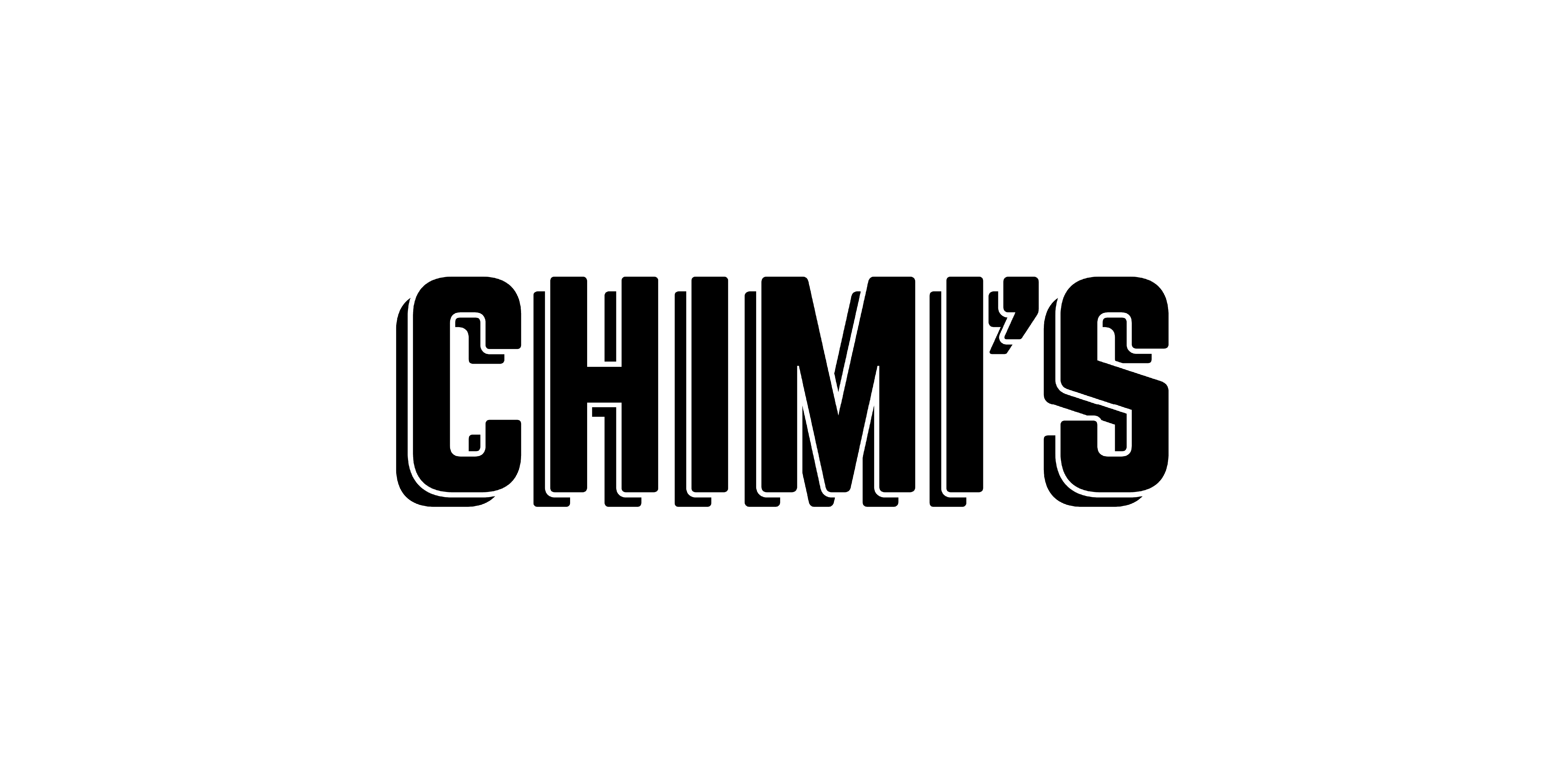



DRIVE with us
Earning opportunities that suit your lifestyle!
0% Commission
Take home all your earnings with our 0% commission rate!
100% Support
Committed to providing you support every step of the way
Maximum Flexibility
Select your trips according to where and when you want to drive
Instant Cashout
Get paid anytime, anywhere









